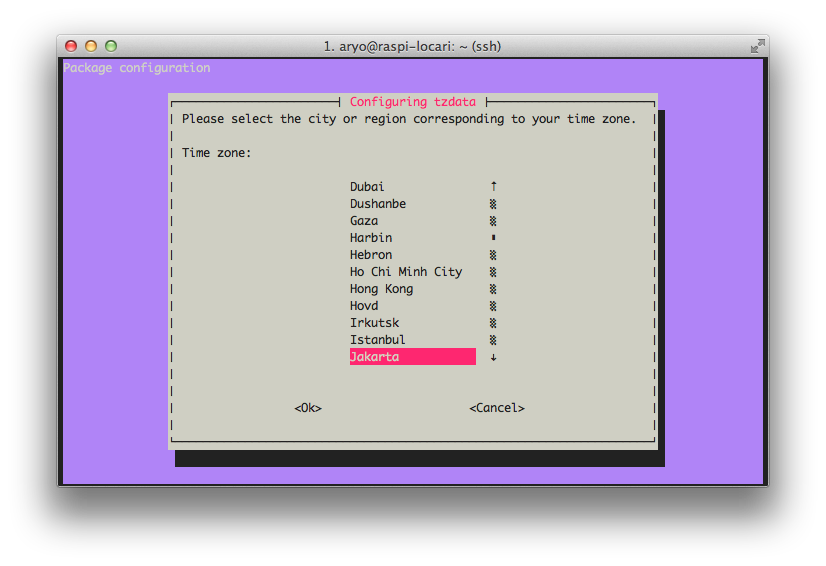Below is an example on how to configure date and timezone settings on your Raspberry Pi Raspbian Wheezy. The following example is based on Debian Linux and it is working perfectly with Raspbian Wheezy for Raspberry Pi.
pi@raspi: ~ $ sudo -i password: root@raspi:~# tzselect Please identify a location so that time zone rules can be set correctly. Please select a continent or ocean. 1) Africa 2) Americas 3) Antarctica 4) Arctic Ocean 5) Asia 6) Atlantic Ocean 7) Australia 8) Europe 9) Indian Ocean 10) Pacific Ocean 11) none - I want to specify the time zone using the Posix TZ format. #? 5 Please select a country. 1) Afghanistan 18) Israel 35) Palestine 2) Armenia 19) Japan 36) Philippines 3) Azerbaijan 20) Jordan 37) Qatar 4) Bahrain 21) Kazakhstan 38) Russia 5) Bangladesh 22) Korea (North) 39) Saudi Arabia 6) Bhutan 23) Korea (South) 40) Singapore 7) Brunei 24) Kuwait 41) Sri Lanka 8) Cambodia 25) Kyrgyzstan 42) Syria 9) China 26) Laos 43) Taiwan 10) Cyprus 27) Lebanon 44) Tajikistan 11) East Timor 28) Macau 45) Thailand 12) Georgia 29) Malaysia 46) Turkmenistan 13) Hong Kong 30) Mongolia 47) United Arab Emirates 14) India 31) Myanmar (Burma) 48) Uzbekistan 15) Indonesia 32) Nepal 49) Vietnam 16) Iran 33) Oman 50) Yemen 17) Iraq 34) Pakistan #? 15 Please select one of the following time zone regions. 1) Java & Sumatra 2) west & central Borneo 3) east & south Borneo, Sulawesi (Celebes), Bali, Nusa Tengarra, west Timor 4) west New Guinea (Irian Jaya) & Malukus (Moluccas) #? 1 The following information has been given: Indonesia Java & Sumatra Therefore TZ='Asia/Jakarta' will be used. Local time is now: Sun Jul 28 08:02:57 WIT 2013. Universal Time is now: Sun Jul 28 01:02:57 UTC 2013. Is the above information OK? 1) Yes 2) No #? 1 You can make this change permanent for yourself by appending the line TZ='Asia/Jakarta'; export TZ to the file '.profile' in your home directory; then log out and log in again. Here is that TZ value again, this time on standard output so that you can use the /usr/bin/tzselect command in shell scripts: Asia/Jakarta root@raspi:~#
Notes Update:
If any case that selecting timezone is not working, try to reconfigure your tzdata using dpkg-reconfigure tzdata command as root user and select your preferred time zone like the following example:
aryo@raspi~ $ date Sun Sep 8 18:11:28 EDT 2013 aryo@raspi~ $ sudo -i [sudo] password for aryo: root@raspi:~# dpkg-reconfigure tzdata Current default time zone: ‘Asia/Jakarta’ Local time is now: Mon Sep 9 05:13:41 WIT 2013. Universal Time is now: Sun Sep 8 22:13:41 UTC 2013. root@raspi:~# date Mon Sep 9 05:13:47 WIT 2013 root@raspi:~#
Here’s a screenshot from executing dpkg-reconfigure tzdata command: